最新のニュースや発表を常に把握しておきましょう。

PU Prime App
Exclusive deals on mobile



PU Prime App
Exclusive deals on mobile


Dear Valued Client,
PU Prime will be upgrading its PU Social App from 7 December 2024 06:00 hrs. (GMT+2) to 8 December 2024 20:00 hrs. (GMT+2).
During this period, the following functionalities will be unavailable in PU Social App:
Important Information:
PU Social App will resume operations on 8 December 2024, 20:00 hrs. (GMT+2).
We recommend clients make necessary arrangements in advance.
If you have any questions or require any assistance, please contact our support team via Live Chat, email: [email protected] or phone +248 437 3105.
Dear Valued Client,
Please be advised that the following CFD instruments will be automatically rolled over as per the dates in the table below. As there can be a pricing difference between old and new futures contracts, we recommend clients to monitor their positions closely and manage positions accordingly.
Expiration dates:
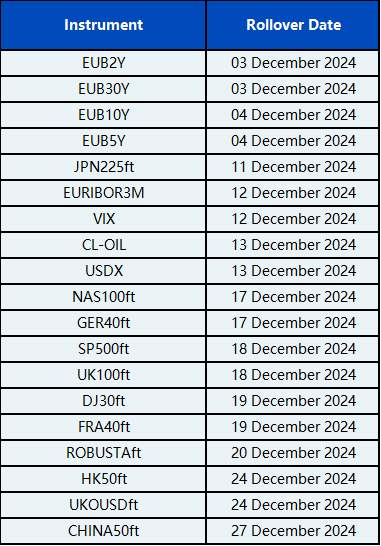
Please note:
If you have any questions or require any assistance, please contact our Customer Care Team via Live Chat, email: [email protected], or phone +248 4373 105.
Dear Valued Client,
Please be advised that the dividends of the following index CFDs will be adjusted by upcoming ex-dividend dates. The comment for trading index CFDs will be in the following format “Div&<Product Name>&<Net Volume>” which show in the balance after the close of the day before the dividend payment date.
Please refer to the table below for more details:
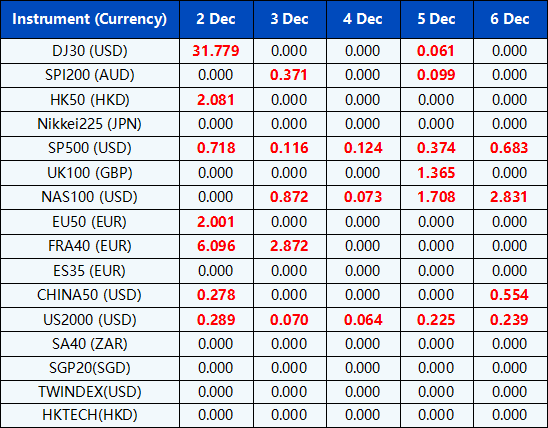
*All dates are provided in GMT+2 (Server Time in MT4/MT5.)
Please note the above data are subject to changes. Please refer to MT4/MT5 for details.
If you have any questions or require any assistance, please contact our Customer Care Team via Live Chat, email: [email protected] or phone +248 4373 105.
Dear Valued Client,
PU Prime will launch MT4 & MT5 Server Version Upgrade to the latest version from 30 November 2024 00:00 hrs. (GMT+2) to 30 November 2024 12:00 hrs. (GMT+2) to provide a better and more reliable trading environment.
Access to MT4/MT5 Live and Demo accounts including through PU Prime Apps and PU Copy Trading will not be available during the server version upgrading period. All orders would not be executed during the server version upgrading period.
Deposit, withdrawal, data searching functions and account opening applications through Client Portal will not be available during the server version upgrading period.
We recommend clients make proper arrangements in advance.
Latest MT4 Server: Version 1420
Latest MT5 Server: Version 4410
Please make sure your MT4 & MT5 trading platform is up to date with the latest version after 30 November 2024 12:00 hrs. (GMT+2). You could check the version as follows:
PC: Open MT4/MT5 trading platform – “Help” – “About”
IOS: Open MT4/MT5 trading platform – “Settings” – “Settings”
Android: Open MT4/MT5 trading platform, then click in the navigation bar upper left – “About”
If it’s not the latest version, we recommend you uninstall the old version and download it again from the following links:
We would like to advise clients to manage their accounts and trades. Do ensure that there are enough funds in your trading account to maintain your open positions to prevent your positions from forced liquidation due to a margin stop out.
If you have any questions or require any assistance, please contact our Customer Care Team via Live Chat, email: [email protected] or phone +248 4373 105.
Dear Valued Client,
Please be advised that the dividends of the following index CFDs will be adjusted by upcoming ex-dividend dates. The comment for trading index CFDs will be in the following format “Div&<Product Name>&<Net Volume>” which show in the balance after the close of the day before the dividend payment date.
Please refer to the table below for more details:
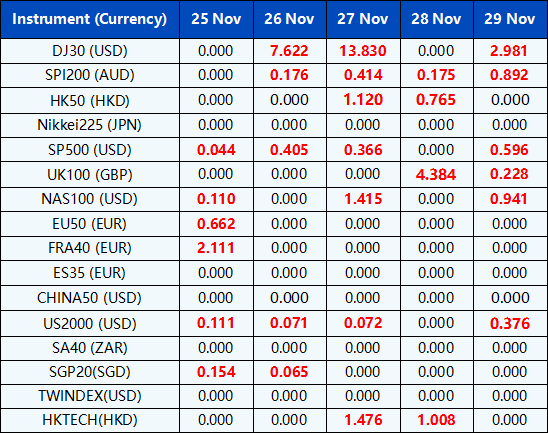
*All dates are provided in GMT+2 (Server Time in MT4/MT5.)
Please note the above data are subject to changes. Please refer to MT4/MT5 for details.
If you have any questions or require any assistance, please contact our Customer Care Team via Live Chat, email: [email protected] or phone +248 4373 105.